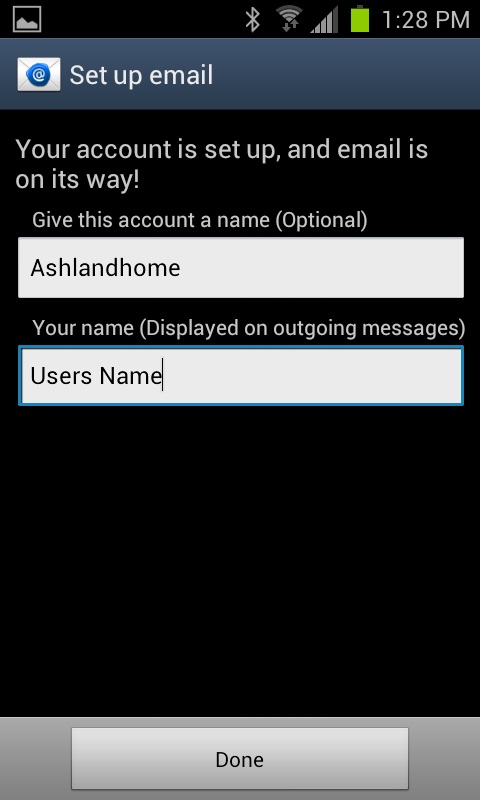Android Devices Email Configuration
Important!!
These settings only apply to email addresses hosted by Ashland Home Net. If you use a web-based mail service (Yahoo, Gmail, Hotmail, etc.) you will need to obtain the proper settings from them.
Also Android Devices can be different. This is just a guide to help with setting up your account. This might not be exactly the same as your device.
Step 1
- Select your Email App.

Step 2
- Select Menu button
- This will bring up a small menu.
- Select Settings.
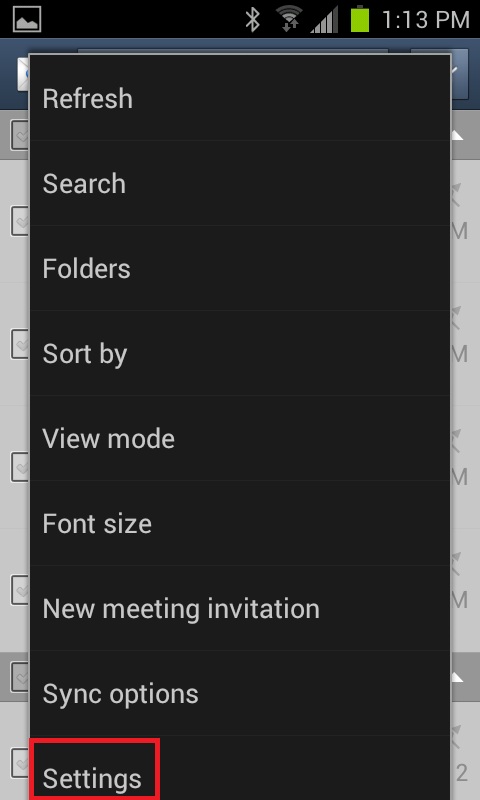
Step 3
- Select the +
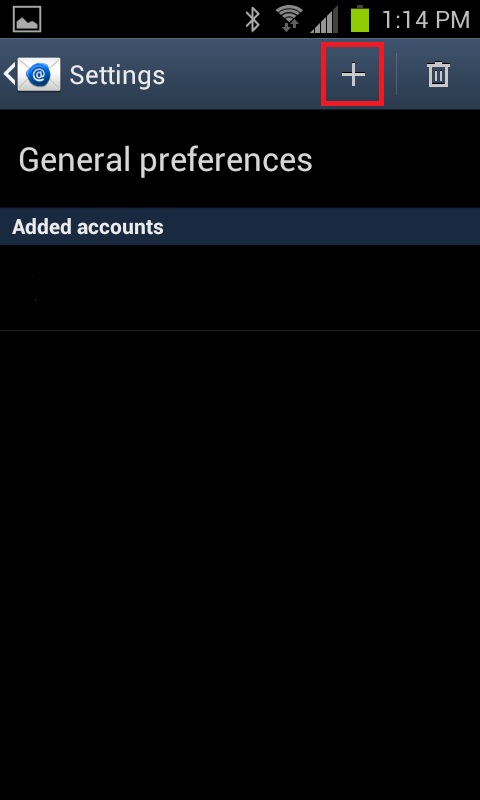
Step 4
- Enter your email address
- Enter your password
- Select Manual Setup
Note * If you can't remember your password give us a call or email us and we will help you reset the password.
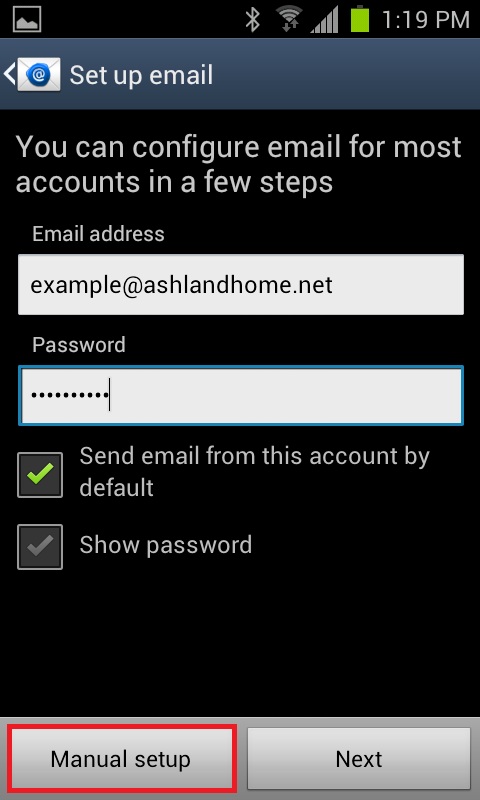
Step 5
- Select IMAP

Step 6
- User name is your entire email address.
- Enter your password
- Fill in the information for your Imap server.
The server is going to be your last part of your email address (called the domain) but instead of you email@domain.net or .com it will be mail.domain.net or .com See the list below for some examples
Note* For @opendoor.com, and custom domains previously hosted by Open Door Networks, the IMAP server is mailx.opendoor.com.
| Email Address ends with | Your incoming Server |
|---|---|
| email@97520.net | mail.97520.net |
| email@ashland97520.com | mail.ashland97520.com |
| email@ashlandcreek.net | mail.ashlandcreek.net |
| email@ashlandhome.net | mail.ashlandhome.net |
| email@ashlandnet.net | mail.ashlandnet.net |
| email@ashlandoregon.org | mail.ashlandoregon.org |
| email@lithiawater.com | mail.lithiawater.com |
| email@mtashland.net | mail.mtashland.net |
| email@mind.net | mail.mind.net |
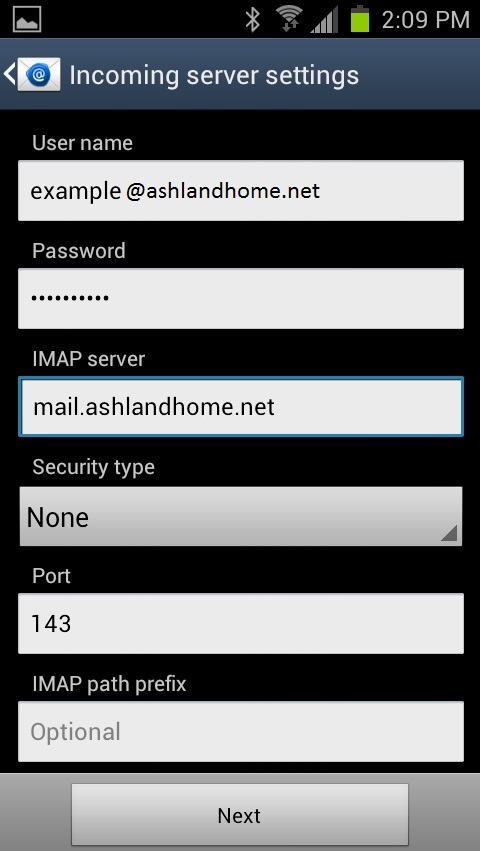
Step 7
- Fill in the information for your SMTP server.The server is going to be your last part of your email address (called the domain) but instead of you email@domain.net or .com it will be mail.domain.net or .com See the list below for some examples
Note* For @@opendoor.com, and custom domains previously hosted by Open Door Networks, the SMTP server is mailx.opendoor.com.
| Email Address ends with | Your incoming Server |
|---|---|
| email@97520.net | mail.97520.net |
| email@ashland97520.com | mail.ashland97520.com |
| email@ashlandcreek.net | mail.ashlandcreek.net |
| email@ashlandhome.net | mail.ashlandhome.net |
| email@ashlandnet.net | mail.ashlandnet.net |
| email@ashlandoregon.org | mail.ashlandoregon.org |
| email@lithiawater.com | mail.lithiawater.com |
| email@mtashland.net | mail.mtashland.net |
| email@mind.net | mail.mind.net |
- Check the box that says Require sign-in
- User name is your entire email address.
- Enter your password
Note * If you can't remember your password give us a call or email us and we will help you reset the password.
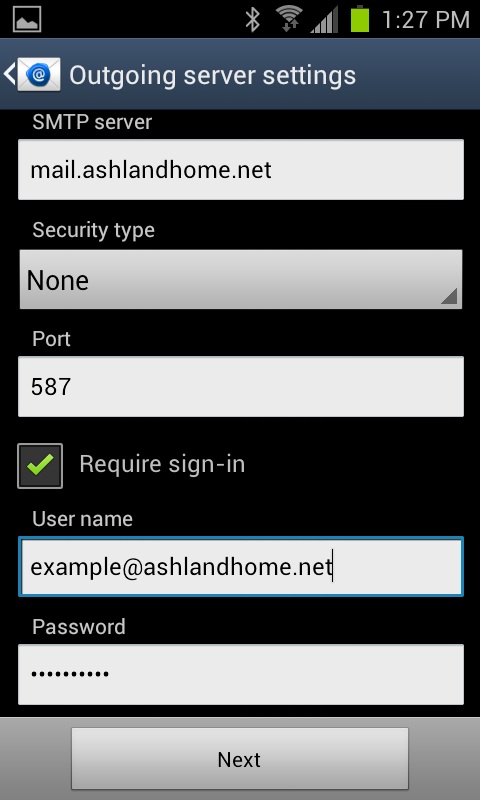
Step 8
- These setting are completly user defined.
- Click Next
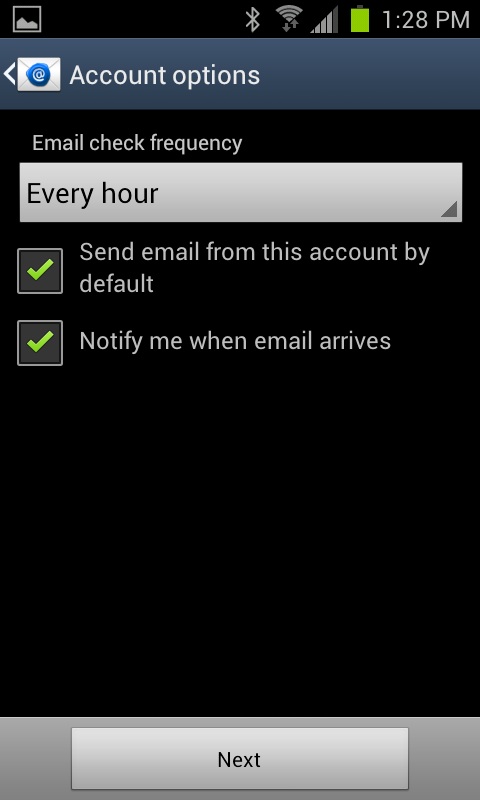
Step 9
- You can name the account if you want.
- You can add your name to outgoing emails if you want also
- Click done.