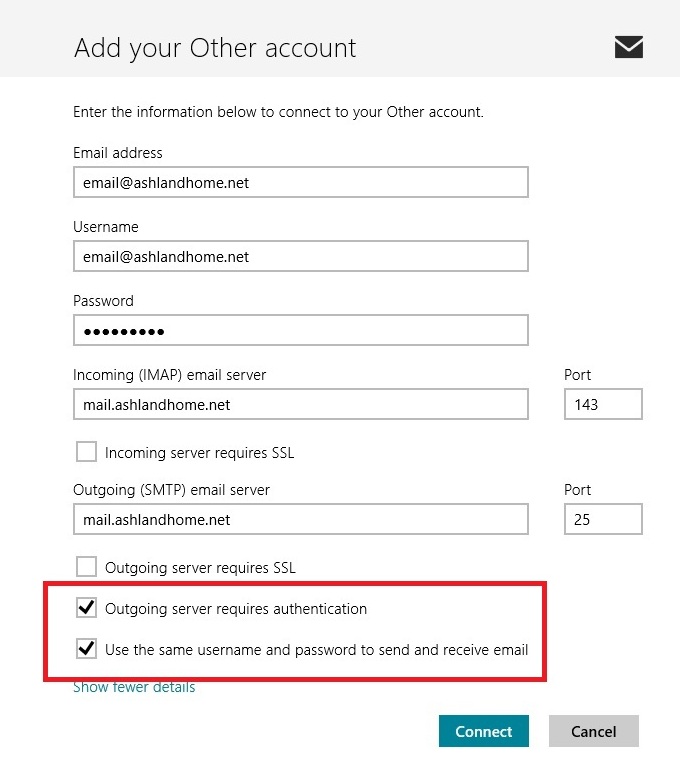Windows 8 Mail
Important!!
These settings only apply to email addresses hosted by Ashland Home Net. If you use a web-based mail service (Yahoo, Gmail, Hotmail, etc.) you will need to obtain the proper settings from them.
Step 1
- In Windows 8 Mail app
- Open the main charm menu on the right side of the page (to open this menu hold the Windows logo key Windows logo key +I)
- Select Accounts
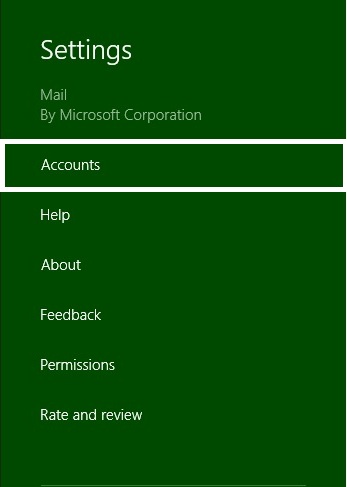
Step 2
- Click "Add an account"
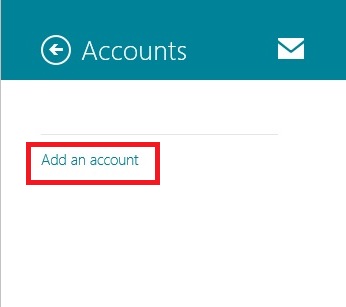
Step 3
- Click "Other Account"
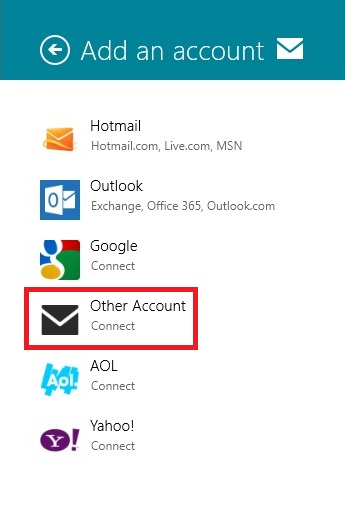
Step 4
- Click "show more details"
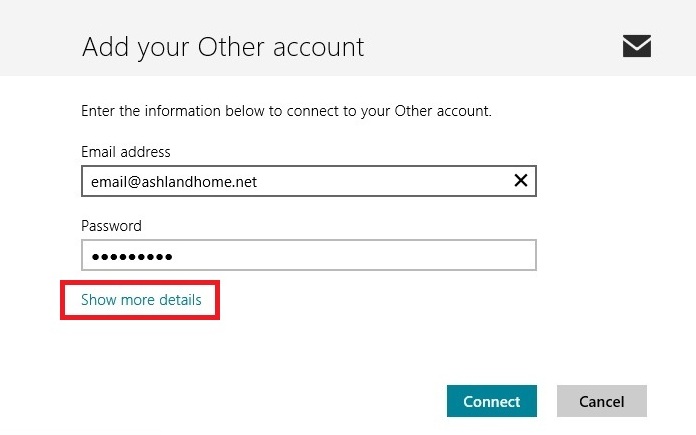
Step 5
- Enter your name and email address.
- The user name is your email address.
- The password is the password you gave us when we created the account.
Note * If you can't remember your password give us a call or email us and we will help you reset the password.
- Fill in the information for your incoming server.
The server is going to be your last part of your email address (called the domain) but instead of you email@domain.net or .com it will be mail.domain.net or .com See the list below for some examples
Note* For @opendoor.com, and custom domains previously hosted by Open Door Networks, the incoming server is mailx.opendoor.com.
| Email Address ends with | Your incoming Server |
|---|---|
| email@97520.net | mail.97520.net |
| email@ashland97520.com | mail.ashland97520.com |
| email@ashlandcreek.net | mail.ashlandcreek.net |
| email@ashlandhome.net | mail.ashlandhome.net |
| email@ashlandnet.net | mail.ashlandnet.net |
| email@ashlandoregon.org | mail.ashlandoregon.org |
| email@lithiawater.com | mail.lithiawater.com |
| email@mtashland.net | mail.mtashland.net |
| email@mind.net | mail.mind.net |
- Fill in the information for your outgoing server address.
The server is going to be your last part of your email address (called the domain) but instead of you email@domain.net or .com it will be mail.domain.net or .com See the list above for some examples
Note* For @opendoor.com, and custom domains previously hosted by Open Door Networks, the outgoing server is mailx.opendoor.com. - Do NOT check any of the the boxes "Requires SSL"
- Check the box "Outgoing sever requires authentication"
- Check the box "Use the same USerName and password"
- Click Connect